Since I need something to start a blog with, why not start with why I chose Posterous?
Over the Christmas holidays, I’ve been reading through back entries in Michael Feather’s blog. Reading through his posts (among many other blogs) was one of the reasons I thought to start a blog, so I figured I could start there.
Michael uses Typepad, but the basic blog there costs money (there is a Micro service, but why restrict myself?). I’m not sure that blogging is my thing, so I didn’t want to put my money where my mouth is, so to speak.
Next, I checked out Tumblr. Tumblr is an interesting case, as I know the lead developer there, Marco Arment. Not that knowing him would really affect the quality of my blogging experience, but it’s one of those little things one can use to namedrop. The landing page for Tumblr is amazingly clean and inviting, but what really threw me was the URL field. I wasn’t sure exactly what was supposed to go there, so I clicked though to the Help page.
 Tumblr signup - simple but ultimately confusing.
Tumblr signup - simple but ultimately confusing.
At least that’s what I would have done, but I didn’t see one. About Tumblr was the closest, so I tried that. While I was looking around, I got distracted and wanted to know how I could export my data from Tumblr, should the need arise. I was a little worried about the safety of my posts, as the recent Tumblr outages have been very prominent. Not like I expect the loss of my blog to be important, but I hate losing anything. During my search interlude, Carol pointed out a tweet from today about another Tumblr outage, so that seemed like a sign.
Conveniently, I did find a post on TechCrunch about switching to Tumblr. Reading that article pointed me towards towards Posterous, which had the ring of “all the cool kids are doing it”, which is music to my ears. The signup was almost as clean as Tumblr’s, but most importantly, it had immediate feedback for each field. In the URL field, for example, it clearly showed that it was asking for the subdomain of my future blog. Clicking on the field even shows if that domain is available, as you type. Good UX for the win!
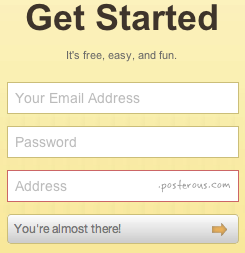 Posterous signup - still simple, but a bit more useful. The URL field clearly shows you are creating a subdomain.
Posterous signup - still simple, but a bit more useful. The URL field clearly shows you are creating a subdomain.
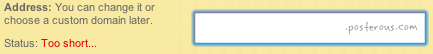 Once you’ve clicked on a field, you are provided with more information.
Once you’ve clicked on a field, you are provided with more information.
Reading through the help also indicated that the site operators have their shit together, so I went for it. I didn’t even think about checking to see if I would be able to get my data back out (I did just now, and they say you can use the API to export your data).